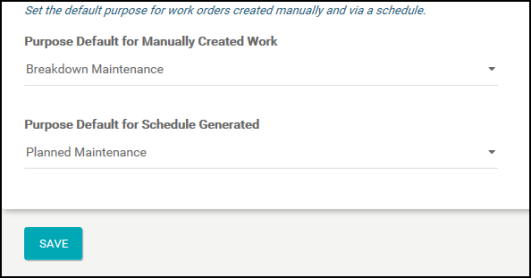Back to Maintenance Manager Main Menu
The Configurations section is where you are able to change the default rate for Overtime and Doubletime hours across the whole account. The Labor Rate Multipliers adjust the cost of a Labor Transaction, based on its selected Hours Type. Also on this page, you are able to set the default purpose for work orders created both manually and from a schedule.
Updating Overtime and Doubletime Rates
- To update Overtime and Doubletime Rates, click on the Admin tab and click on Configurations.
- Enter the Overtime and Doubletime rate multiplier in the fields provided. When a user designates their hours as Overtime or Doubletime, their hourly labor rate will be multiplied by the number you enter in these fields.
- Once you have updated the rates, click Save.
- Editing the Overtime and Doubletime values will not affect existing Labor Transactions.
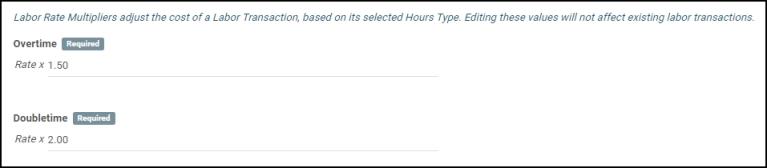
Updating Purposes
- To update the default purpose for manually created work orders and for work orders generated from a schedule, click on the Admin tab and click on Configurations.
- Select the default purpose from the respective drop-downs.
- Once you have updated the purposes, click Save.